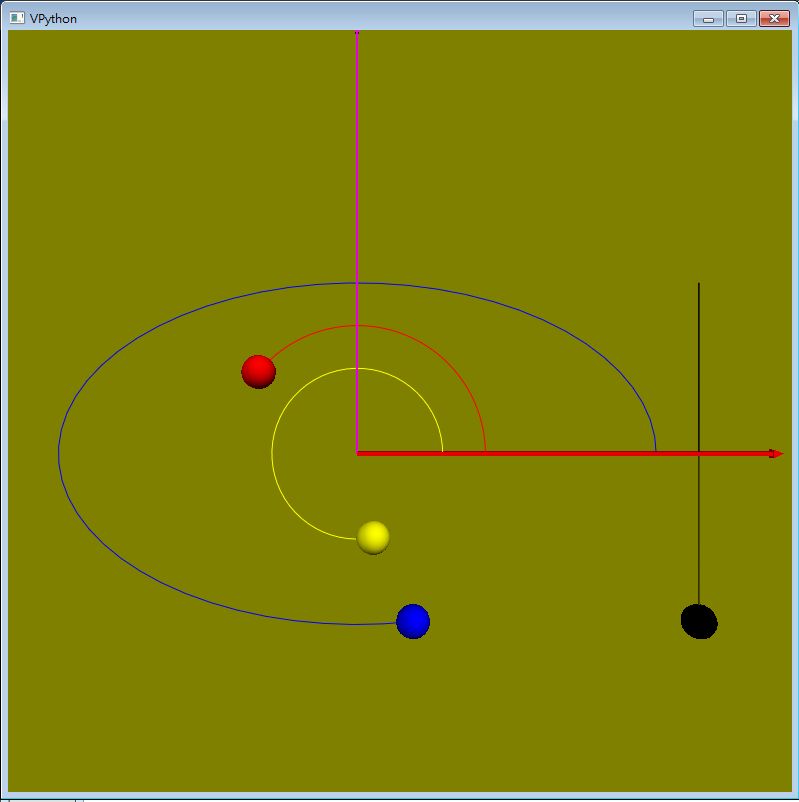from visual import *
scene = display(width=800, height=800,center=(1, 1, 0),
background=(0.5,0.5,0))
Xaxis=arrow(pos=(-10,0,0), axis=(20,0,0), shaftwidth=0.05, color=(1,0,0))
#下面這個指令定義的10個球代表10個子彈
balls = [sphere(pos=(-8,0,0), radius = 0.4, color=color.yellow) for i in range(10)]
ring1=ring(pos=(4,0,0), radius=1, width=0.1) #子彈穿越過的圓環
#一圓柱體來代表發射子彈的槍
gun=cylinder(radius=0.5,pos=(-10,0,0),axis=(2,0,0), color=color.blue)
t=0.; dt=0.1; v=1.
while t<20.:
rate(10) #rate這個函數控制我們1秒鐘要計算幾次
t=t+dt #系統的時間t隨著while迴圈而陸續增加,每次e迴圈增加dt
for i in range(10):
if(t<2*i): break #i是球的指標,假如時間未到達2*i之前這顆球停止不動
x=balls[i].pos.x+v*dt #否則就進行等速度運動x=v*t or x=x+v*dt
balls[i].pos=vector(x,0,0) #把新的位置座標向量vector賦予球的位置ball.pos
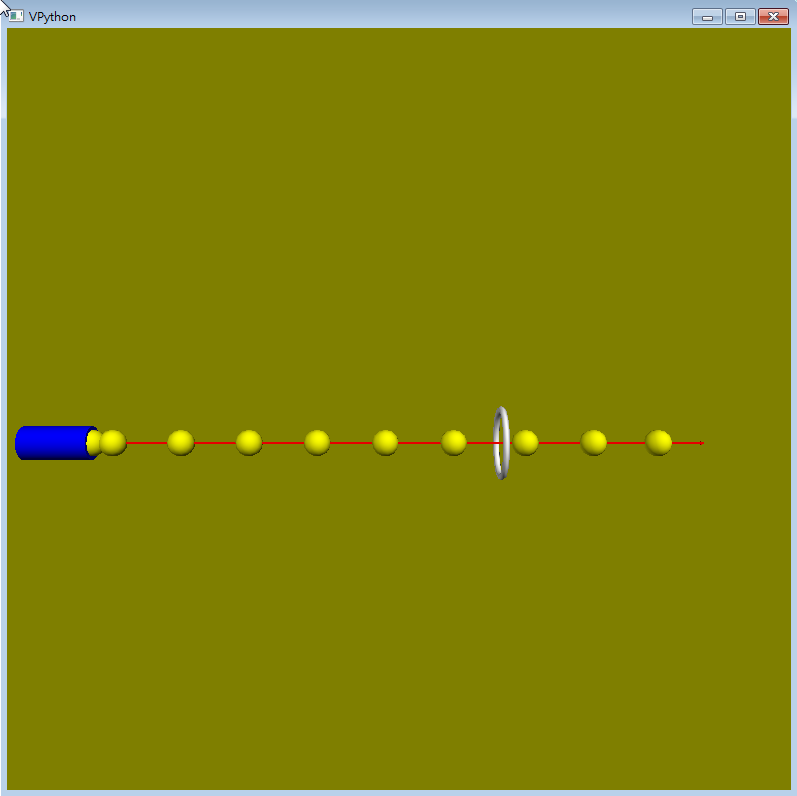
from visual import *
scene = display(width=800, height=800,center=(1, 1, 0),
background=(0.5,0.5,0))
Xaxis=arrow(pos=(0,0,0), axis=(10,0,0), shaftwidth=0.1, color=(1,0,0))
Yaxis=arrow(pos=(0,0,0), axis=(0,10,0), shaftwidth=0.05, color=(1,0,1))
ball1 = sphere(pos=(2,0,0), radius = 0.4, color=color.yellow, make_trail=True)
ball2 = sphere(pos=(3,0,0), radius = 0.4, color=color.red, make_trail=True)
ball3 = sphere(pos=(7,0,0), radius = 0.4, color=color.blue, make_trail=True)
ball4 = sphere(pos=(8,0,0), radius = 0.4, color=color.black, make_trail=True)
t=0.; #初始時間歸零
dt=0.1; #時間的微量間隔
r=2.; #半徑
w=1. #角速率
while t<20.:
rate(10)
t=t+dt
ball1.pos=vector(2.*cos(w*t),2.*sin(w*t),0) #時間增加球的位置也跟隨改變
ball2.pos=vector(3.*cos(0.5*w*t),3.*sin(0.5*w*t),0)
ball3.pos=vector(7.*cos(w*t),4.*sin(w*t),0)
ball4.pos=vector(8,4.*sin(w*t),0)